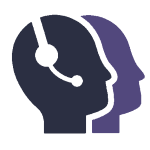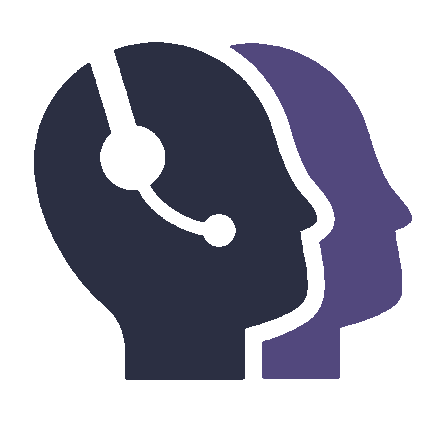Small Business Power Ups
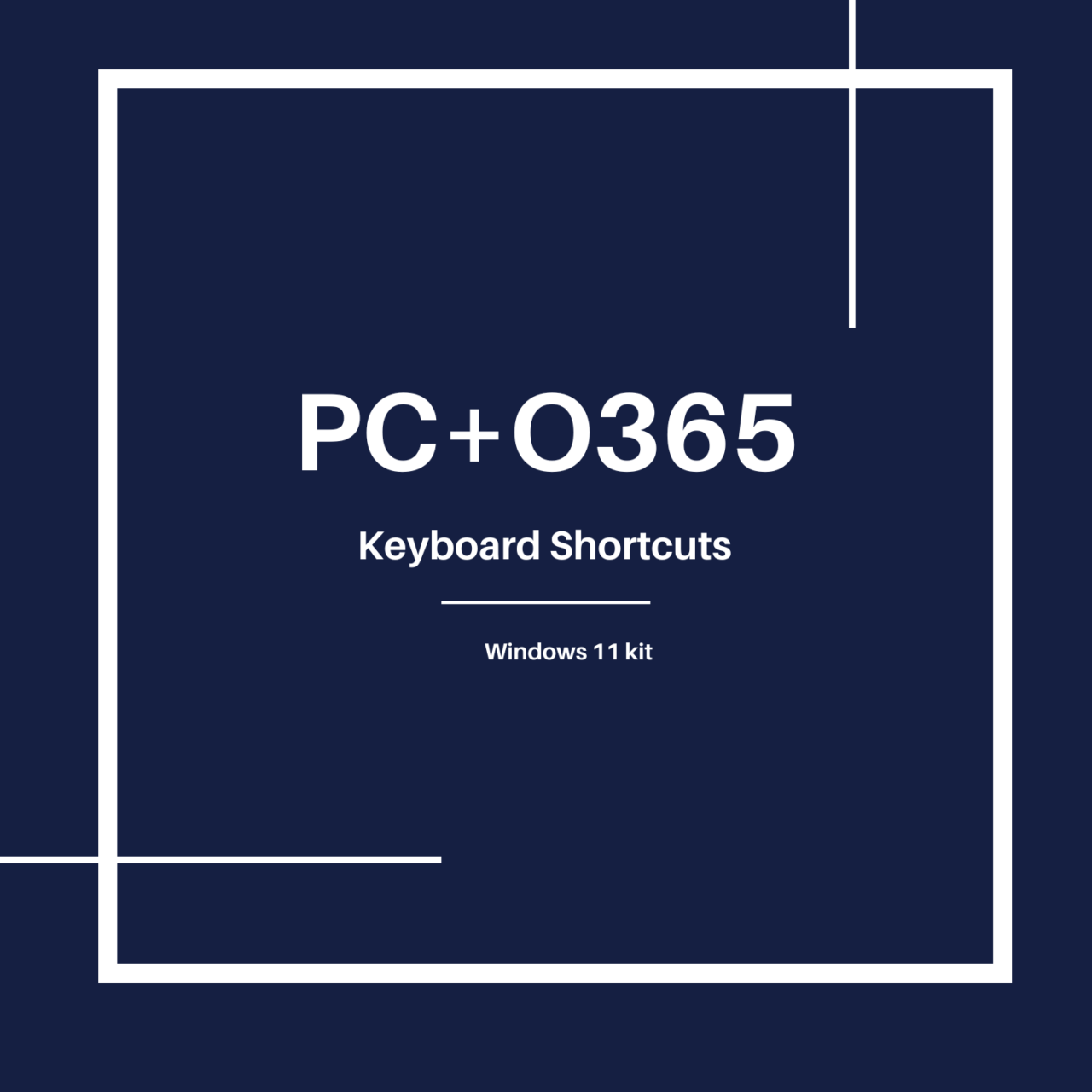
Work like a power user. Whether you’re a professional, student, or power user, this all-in-one kit helps you master the essential shortcuts needed to navigate Windows 11 and Office apps with ease.
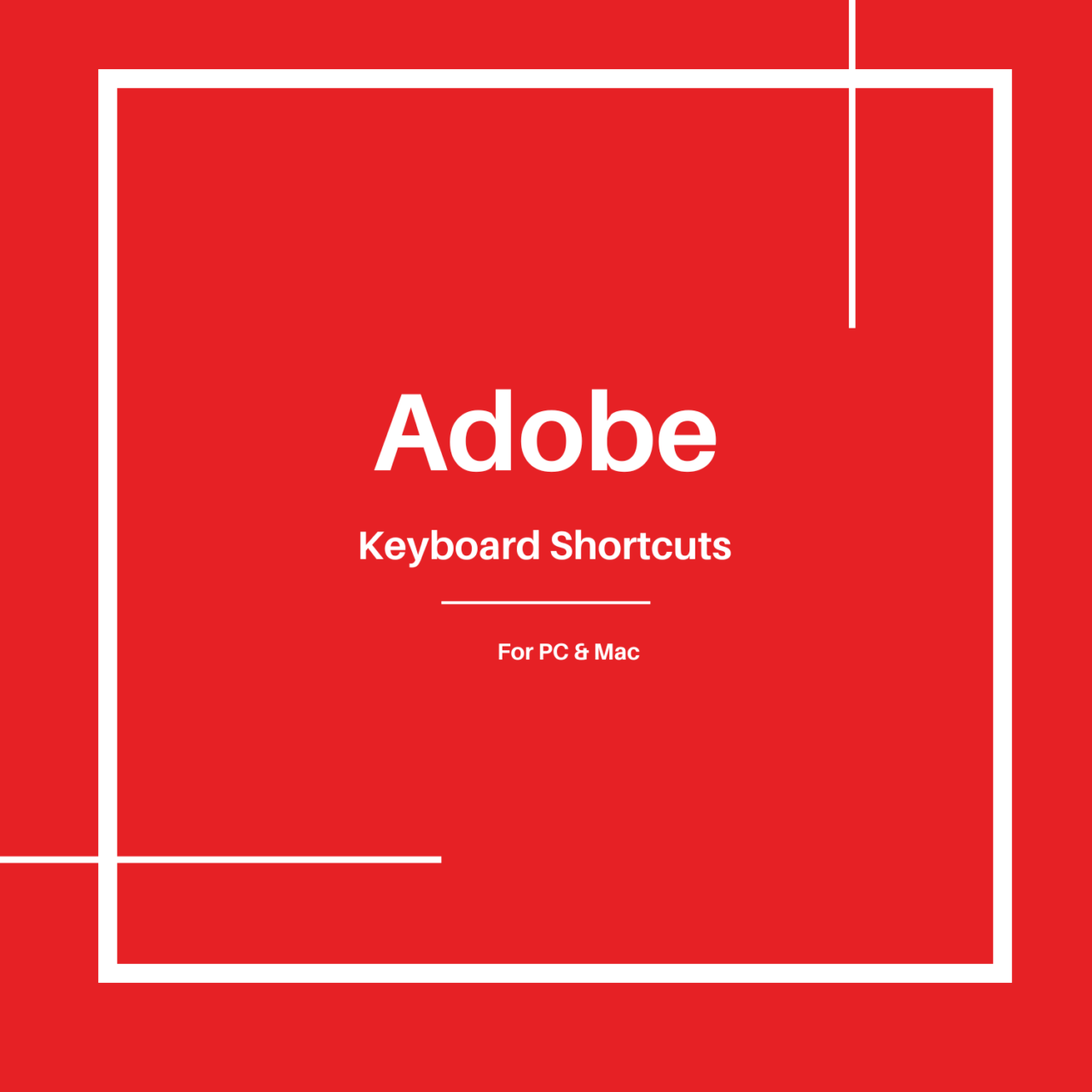
This power user’s bundle includes hundreds of essential keyboard shortcuts used by power users, designers, editors, and creators to work faster and more efficiently—whether you’re editing video, designing graphics, or producing content.