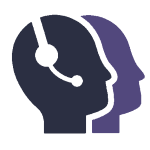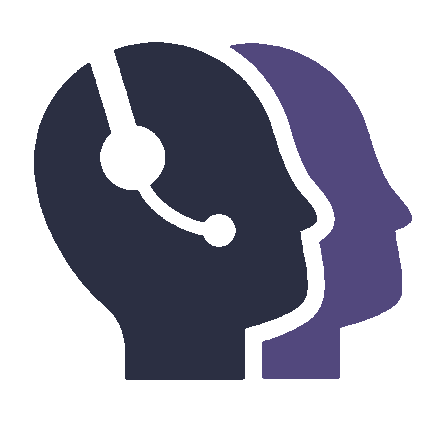08 Sep 🎙️ How to use technology to stand out in a competitive remote job market
TLDR; Listen to this article come to life in an AI-curated podcast discussion by NotebookLM.
Tips for improving your remote work communication & presentation
1. Take your video seriously.
No one is born comfortable on camera; it comes with practice.The better you look on camera, the more confident you are and the more you are perceived as credible. I’m not saying you need to spend a bunch of money on gear and I won’t be making any hardware suggestions here. There are many things you can do with what you have, to make yourself look and sound great on camera.
Laptop cameras are notoriously bad, and the older the laptop the worse it is. If this is all you have, here’s a few things you can do no matter what platform you’re using, to improve your presence:
- Make sure the lens is clean & free of any dust, dirt, & adhesives. A wet cloth or alcohol wipe does wonders in this regard.
- Wi-Fi is not magic & can be hit & miss depending on signal strength, channel interference, & available bandwidth. It also works best when its line of sight.
Whenever possible, consider connecting with an Ethernet cable to ensure that you have a solid connection, utilizing 100% of the bandwidth you have available to you. This will also help alleviate any sound issues that cut in & out because of fluctuating signal strength, or interference issues.
Check out Gia Goodrich‘s 3-year-old video “How to look better on Zoom” offers some great tips that hold true today on how to up your video game with the tools you already have. She also has a ton of more advanced tutorials on lighting & camera work.
Also, Julie Schiro‘s “Zoom lighting hacks” is also a great watch, along with Anthony Sobrightie “How to use a Ring Light. 5 Surprising ways no one talks about“.
2. Take your sound seriously
Bad sound is far worse than bad video. Just think of how many times you’ve “noped” out of a video because the sound too bad to suffer through for any amount of time.
It’s very difficult to get great sound from a laptop mic that is wasn’t a good mic to begin with. Mics also work with proximity. Unless your face is right up against the screen you’re not going to have great proximity. In almost every instance if you want great sound you’re going to need an additional device like a headset with a mic or a stand alone mic set up.
Over the years I’ve seen many people commit to using their Bluetooth ear buds on video calls. Sometimes it works, but most times they sound terrible and people are just too polite to tell you. Too many variables get in the way from interference, to poor connection with your computer. Whenever possible a wired mic or headset is always going to be the clearest, most reliable option. It’s far more important to be heard clearly, than to look cool.
Tom Buck is one of my favorite tech reviewers & experts on lighting & sound.” Look & Sound your best on Zoom” focuses on settings that help fine tune your sound. Every communication platform has sound settings. Whichever you are using you should check them out & test which settings work best for your particular situation.
Another shout out to Julie Schiro – Which Mic Type is Best for Zoom, Class, Recording
3. Remote work means learning communication software
You need to learn how to use the software that businesses use to communicate.
Here are some basic tutorials from various YouTubers. Some are years old, but the basics still apply. If you’re interviewing for roles you may need an account on the various platforms, but you do not need to buy a subscription. You can also search for other tutorials & advanced features for pretty much any platform.
Practice using them with friends or whoever you can get to get online with you to fine tune your look & presentation.
- Zoom – LEARN ZOOM IN UNDER 10 MINUTES (2023) | ZOOM FOR BEGINNERS
- Teams – Microsoft Teams Tutorial in 10 min
- Slack – Slack for Beginners | How To Use Slack In Just 6 Minutes
- Google Meets – How To Stay Connected By Calling With Google Meet! You should also check out the Google Workspace channel for more tips using all of Google’s work products.
- Webex – How to join a meeting in Ibex
You may want to check out a few videos on basic Windows troubleshooting, fixing home Wi-Fi issues, & LAN basics. The main goal is to know how to use & perform basic troubleshooting your own so that you’re not sidelined with easy to solve issues.
Conclusion and Additional Resources
If you’re new to remote work, hopefully some of these tips have helped. For the old pros, maybe you’ve discovered a few tips that help you up your presentation.
Gamers, streamers and “influencers” are a great resource to learn about camera, lighting, and sound for your video meetings since they’re always tweaking the quality of their streams and videos.
Here are a few of my favorite YouTubers that have helped me elevate my home office game over the years.
Presentation/How to
Home office/ Networking
Video/Cameras/Streaming




Weekdays 9AM-5PM EST